What is Virtualization and How Does It Work?
The last ten years saw significant growth in the IT space, almost like no other. The #1 challenge for most IT managers out there has to do with how to take full advantage of their computer servers at reduced costs, and virtualization is one of such solutions.
Virtualization refers to the process of running virtual instances of computer systems in layers abstracted from the real hardware. It has to do with operating multiple operating systems on a computer simultaneously. In other words, it refers to the creation of a virtual version of a server, network resources, operating system or a storage device.
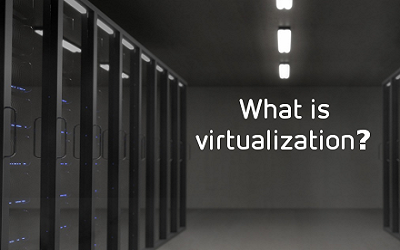
How Does Virtualization Work?
One physical server can become multiple virtual machines, which are basically isolated hardware with lots of processing, memory, network capacity, and storage.
Each of these virtual machines runs independently while they share the resources of one host machine. This is because they have been loaded into an abstraction layer known as “hypervisors.”
Hypervisors are used to separate physical resources from virtual environments. And as soon as these resources are pooled, they can be divided up across several virtual environments.
An organisation can, therefore, take complete control over distribution, thereby utilising the full capacity of the machine. The organization will then start operating at peak performance. This is what happens when the resources are separate.
For instance, let’s assume a company has 3 dedicated physical servers with each of them serving one function per server. Let’s name the servers: Web Server, Mail Server, and Legacy Application Server.
Each server runs at approximately 30 percent capacity. Without virtualization, each dedicated server will only handle one task with one functioning operating system.
But with virtualization, it is easy to allocate resources. You will be able to, for instance, divide the mail server into two distinct servers, with each one handling different tasks independently. You can even add legacy applications or utilize the web server for more critical uses, thanks to your existing resources.
Types of Virtualization
- Desktop virtualization and App virtualization
- Server virtualization
- Data virtualization
- Storage virtualization
- Network virtualization
Desktop virtualization and App virtualization
What you need to know is that virtualization does not necessarily imply the simulation of an entire server. This is because this particular technology can likewise virtualize individual desktops or application layers.
For instance:
- Desktop virtualization requires users to readily re-create a workstation load so that they can remotely access a desktop from a connected device. This implies that desktop virtualization enables portable and more secure access to data center resources.
- Application virtualization requires users to run apps separately, irrespective of the OS in use. It is typically used to run Windows apps within a Mac or Linux operating system.
Both application and desktop virtualization has become extremely popular since most employees usually made use of their own mobile devices. This grants them unrestricted access to their applications even when they are outside their workplace.
However, installing as well as maintaining desktops and applications on individual computer systems for every user is not only expensive but can also be extremely difficult to manage.
But then, virtual desktops and applications provide a much better solution as they reside on a central server. From here, IT specialists can distribute hundreds of these simulated applications and desktops to users all at once.
This action eliminates the need for the installation of the applications, desktops as well as any updates and patches on each computer. Users can interact with virtual desktops and applications—without much difficulty with the same user experience as native ones.
Virtual applications and desktops also help businesses or enterprises ensure disaster recovery, business continuity, and regulatory compliance.
Server virtualization
Servers are heavy-duty machines that are designed to run sophisticated and specific tasks. IT usually assigns one application or task per server, but in most cases, this generally results in higher maintenance and underutilized capacity.
With server virtualization, a hypervisor is employed to partition physical servers into multiple virtual servers. Each of these virtual servers runs its own operating system, thereby letting you tap into the full power of those physical servers. This significantly reduces operating and hardware costs in the long run.
Data virtualization
This type of virtualization enables an app to both access and leverage data without the need for details like how the data is formatted, or the physical location of data, etc. It is, therefore, possible to produce one set of data from multiple sources without necessarily copying or moving that particular data.
This aggregation of data relies heavily on data virtualization software to virtually visualize and integrate that data through a dashboard, thus allowing users to have access to large datasets from one access point irrespective of where the data is stored.
Storage virtualization
This refers to the pooling together of the physical storage from multiple devices on a network into a unified or coordinated virtual storage device that is controlled from a central console.
Virtualizing storage requires virtualization software that can readily identify the usable capacity from physical devices and group them within a virtual environment. Virtual storage, to end-users, looks very much like a regular physical hard drive.
Virtual storage is an essential component for IT strategies and allows IT administrators to streamline storage capabilities such as archiving, backup, recovery, etc.
Network virtualization
The popularity or extensive use of virtualized environments has led many organizations to opt for virtualizing their networks. It works by splitting up the available bandwidth into independent channels. Each channel can then be assigned to a device or server as required.
With network virtualization, it becomes incredibly easier to provision and program the network without having anything to do with the underlying infrastructure. IT, more often than not, manages software components via the use of a software-based administrator’s console.
Computing needs will continue to evolve, and as it does, network virtualization will promptly simplify how IT rolls out, adjusts, and scales workloads.
Wrap Up
Until recently, virtual machines were exclusively reserved for use with supercomputers. But as technology continues to evolve and as business needs continually increase, the need for virtualization has become paramount.
And the primary reasons for this are that virtualization saves organizations both money and time while helping them build up a solid foundation for a data disaster and recovery plan.
Are you a business owner and wondering how virtualization can help you maximize your ROI? We can tell you more! Contact J and J Tech today!

Comments
Post a Comment