Types of Virtualization in Cloud Computing
Many businesses and individuals across the world make use of web-based e-mails, cloud storage platforms, project management tools, etc. Ever wondered how these services are made available to you over the internet? That’s what visualisation is all about. You’re able to use these services because the primary tool has been virtualized. Virtualization exists in different types, which we’re going to discuss in this article. But first:
What is Virtualization?
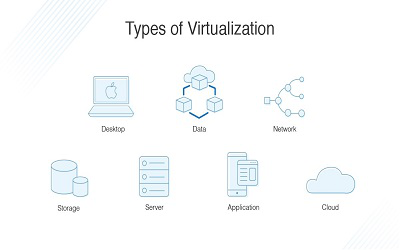
At least in theory, virtualization is simple to understand, even though the process requires expert technical knowledge to implement. Simply, virtualization is the process of duplicating an already developed program—database, applications, etc. These programmes are then made accessible to users over the internet for various purposes. So, if you’re using cloud-based storage like Google Drive, Dropbox, iCloud, etc., it is because the developers have virtualized the original programme and thus made it available to you over the internet.
Implementing virtualization requires technical knowledge, and this is usually done by professionals. Virtualization is mostly used by cloud services to make their services available to users. If you’re looking to virtualize any of your software, you will have to contact an IT company to help you.
7 Types of Virtualization
Virtualization is implemented in different ways, depending on the programs. Basically, there are seven types of virtualization, which you’re going to learn below.
- OS (Operating System) Virtualization
- Application-Server Virtualization
- Application Virtualization
- Administrative Virtualization
- Network Virtualization
- Hardware Virtualization
- Storage Virtualization
1. OS (Operating System) Virtualization
You’re likely familiar with the term “operating system. This is a common term among computer users and even on mobile devices. Our computers require operating systems to function effectively. This is why sometimes technicians may tell you your operating system is faulty, that is why you cannot perform a certain task and so on. These operating systems are programmes that businesses create and visualise for many purposes. This aids enterprises in lowering the expense of developing their own operating systems as well as the time it takes to assemble all of the necessary components.
Operating systems such as Windows, Linux, etc., are virtualized and thus available for users all over the world. The OS is available to users for an annual fee. To keep the OS functional, the developers normally execute upgrades and ask you to upgrade on your end.
2. Application-Server Virtualization
Application-Server Virtualization has been around since the start of virtualization. Like other types of virtualization, developed servers are moved to the virtual environment to serve multiple users. The process involves dividing a physical server into several distinctive and secluded virtual servers. This is usually done by using a software application. After which each virtual server independently runs its own operating system. This helps eliminate server complexity, increase application performance and also deploy workload speedily.
Application-Server Virtualization is mostly utilized by web hosting companies to provide secure and fast web hosting services. Without virtualizing servers, the servers use only a little part of their processing power. The resultant effect here is that the server will sit idle since the workload is distributed to a small portion of the network’s servers. Also, data centers would become crowded with underutilized servers.
3. Application Virtualization
Don’t get confused; this is entirely different from application-server virtualization. Virtualized applications are the ones we run on our devices, and they seem as if they are naturally stored on our computer’s hard drive. But in reality, the applications are running on a server. Though they utilize your computer’s RAM and CPU to run, they are centrally stored on a server, from which they were virtualized. Examples of such applications are cloud-based software and also Microsoft Terminal Services. These apps could be in your device, but you do not control them entirely, the developer can make changes from their servers—such as upgrades.
4. Administrative Virtualization
This type of virtualization is deployed in the process of providing administrative roles to various users of a system. It is mostly used in data centers to define the roles of users. That is, a specific user may have access to some files, servers, etc., while another user may not have the same access. Basically, this works via the user policy of the application or server. Users can have access to files and other data but cannot make any changes to them.
5. Network Virtualization
As you already know about virtualization, it is all about moving a developed program that plays specific functions into the virtual space—the internet, of course. Network virtualization is the combination of all physical equipment used for networking into a single software package. This software is then pushed to the internet as a service for general use. Network virtualization also involves dividing bandwidth into several independent channels, each assigned to servers and devices.
Network virtualization can benefit businesses with large users that need to keep their systems running always. It helps speed up networks for effective service delivery.
6. Hardware Virtualization
This is quite similar to OS virtualization. Hardware virtualization is implemented using a hypervisor—a virtual machine manager. Virtual versions of computers and operating systems are created by the hypervisor and merged into a single large physical server. With this, the hardware resources are utilized more resourcefully. It also makes it possible for users to run different operating systems on the same computer at the same time.
7. Storage Virtualization
Perhaps the easiest and cost-effective type of virtualization to implement, storage virtualization involves assembling physical hard drives into a single application and pushing to the internet for virtual access. It is through this virtualization that cloud storage platforms are made possible. It helps businesses store data securely and also has backup and data recovery features. Dropbox. Google Drive, etc., are examples of cloud storage services.
Definition of Virtualization
Virtualization is mostly used by cloud service providers. As you have read, cloud services won’t be possible without virtualization. Small businesses and even big ones that mainly use cloud-based service may not need virtualization. However, if you’re looking to virtualize your software for multiple uses, you should go through the process of virtualization. And depending on the program, you’d go through any of the above-discussed types of virtualization.
Implementing virtualization requires technical expert knowledge and should only be handled by professionals. So, do you need help setting up virtual servers or looking for an IT company to manage your dedicated virtual servers? J and J Tech can help. Contact us!

Comments
Post a Comment